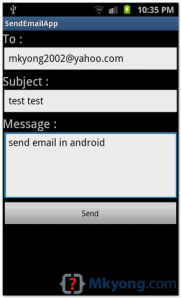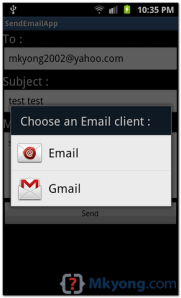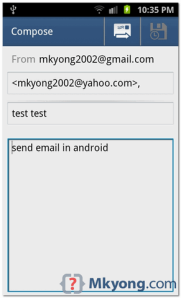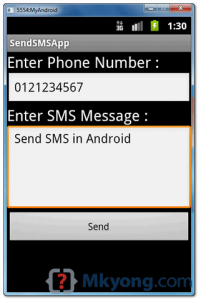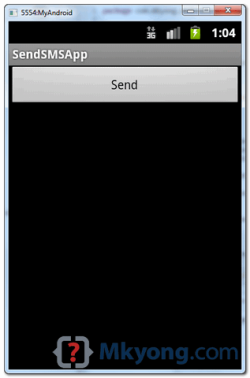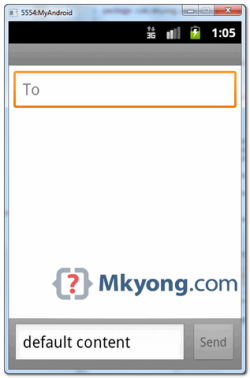Java provides some inbuilt methods to sort primitive types array or Wrapper classes array or list. Here we will first learn how we can sort an array/list of primitive types and wrapper classes and then we will use java.lang.Comparable and java.util.Comparator interfaces to sort array/list of custom classes.
Let’s see how we can sort primitive types or Object array and list with a simple program.
JavaObjectSorting.java
|
1
2
3
4
5
6
7
8
9
10
11
12
13
14
15
16
17
18
19
20
21
22
23
24
25
26
27
28
29
30
31
32
33
34
35
36
|
package com.journaldev.sort;
import java.util.ArrayList;
import java.util.Arrays;
import java.util.Collections;
import java.util.List;
public class JavaObjectSorting {
/**
* This class shows how to sort primitive arrays,
* Wrapper classes Object Arrays
* @param args
*/
public static void main(String[] args) {
//sort primitives array like int array
int[] intArr = {5,9,1,10};
Arrays.sort(intArr);
System.out.println(Arrays.toString(intArr));
//sorting String array
String[] strArr = {"A", "C", "B", "Z", "E"};
Arrays.sort(strArr);
System.out.println(Arrays.toString(intArr));
//sorting list of objects of Wrapper classes
List<String> strList = new ArrayList<String>();
strList.add("A");
strList.add("C");
strList.add("B");
strList.add("Z");
strList.add("E");
Collections.sort(strList);
for(String str: strList) System.out.print(" "+str);
}
}
|
Output of the above program is:
|
1
2
3
|
[1, 5, 9, 10]
[1, 5, 9, 10]
A B C E Z
|
Now let’s try to sort an array of a custom class we have.
Employee.java
|
1
2
3
4
5
6
7
8
9
10
11
12
13
14
15
16
17
18
19
20
21
22
23
24
25
26
27
28
29
30
31
32
33
34
35
36
37
38
39
40
|
package com.journaldev.sort;
public class Employee {
private int id;
private String name;
private int age;
private long salary;
public int getId() {
return id;
}
public String getName() {
return name;
}
public int getAge() {
return age;
}
public long getSalary() {
return salary;
}
public Employee(int id, String name, int age, int salary) {
this.id = id;
this.name = name;
this.age = age;
this.salary = salary;
}
@Override
//this is overriden to print the user friendly information about the Employee
public String toString() {
return "[id=" + this.id + ", name=" + this.name + ", age=" + this.age + ", salary=" +
this.salary + "]";
}
}
|
Here is the code I used to sort the array of Employee objects.
|
1
2
3
4
5
6
7
8
9
|
//sorting custom object array
Employee[] empArr = new Employee[4];
empArr[0] = new Employee(10, "Mikey", 25, 10000);
empArr[1] = new Employee(20, "Arun", 29, 20000);
empArr[2] = new Employee(5, "Lisa", 35, 5000);
empArr[3] = new Employee(1, "Pankaj", 32, 50000);
//sorting employees array using Comparable interface implementation
Arrays.sort(empArr);
System.out.println("Default Sorting of Employees list:\n"+Arrays.toString(empArr));
|
When I tried to run this, it throws following runtime exception.
|
1
2
3
4
5
6
|
Exception in thread "main" java.lang.ClassCastException: com.journaldev.sort.Employee cannot be cast to java.lang.Comparable
at java.util.ComparableTimSort.countRunAndMakeAscending(ComparableTimSort.java:290)
at java.util.ComparableTimSort.sort(ComparableTimSort.java:157)
at java.util.ComparableTimSort.sort(ComparableTimSort.java:146)
at java.util.Arrays.sort(Arrays.java:472)
at com.journaldev.sort.JavaSorting.main(JavaSorting.java:41)
|
Java provides Comparable interface which should be implemented by any custom class if we want to use Arrays or Collections sorting methods. Comparable interface has compareTo(T obj)method which is used by sorting methods, you can check any Wrapper, String or Date class to confirm this. We should override this method in such a way that it returns a negative integer, zero, or a positive integer if “this” object is less than, equal to, or greater than the object passed as argument.
After implementing Comparable interface in Employee class, here is the resulting Employee class.
Employee.java
|
1
2
3
4
5
6
7
8
9
10
11
12
13
14
15
16
17
18
19
20
21
22
23
24
25
26
27
28
29
30
31
32
33
34
35
36
37
38
39
40
41
42
43
44
45
46
47
48
49
50
|
package com.journaldev.sort;
import java.util.Comparator;
public class Employee implements Comparable<Employee> {
private int id;
private String name;
private int age;
private long salary;
public int getId() {
return id;
}
public String getName() {
return name;
}
public int getAge() {
return age;
}
public long getSalary() {
return salary;
}
public Employee(int id, String name, int age, int salary) {
this.id = id;
this.name = name;
this.age = age;
this.salary = salary;
}
@Override
public int compareTo(Employee emp) {
//let's sort the employee based on id in ascending order
//returns a negative integer, zero, or a positive integer as this employee id
//is less than, equal to, or greater than the specified object.
return (this.id - emp.id);
}
@Override
//this is required to print the user friendly information about the Employee
public String toString() {
return "[id=" + this.id + ", name=" + this.name + ", age=" + this.age + ", salary=" +
this.salary + "]";
}
}
|
Now when we execute the above snippet for Arrays sorting of Employees and print it, here is the output.
|
1
2
|
Default Sorting of Employees list:
[[id=1, name=Pankaj, age=32, salary=50000], [id=5, name=Lisa, age=35, salary=5000], [id=10, name=Mikey, age=25, salary=10000], [id=20, name=Arun, age=29, salary=20000]]
|
As you can see that Employees array is sorted by id in ascending order.
But, in most real life scenarios, we want sorting based on different parameters. For example, as a CEO, I would like to sort the employees based on Salary, an HR would like to sort them based on the age. This is the situation where we need to use Comparator interface becauseComparable.compareTo(Object o) method implementation can sort based on one field only and we can’t chose the field on which we want to sort the Object.
Comparator interface compare(Object o1, Object o2) method need to be implemented that takes two Object argument, it should be implemented in such a way that it returns negative int if first argument is less than the second one and returns zero if they are equal and positive int if first argument is greater than second one.
Here is how we can create different Comparator implementation in the Employee class.
|
1
2
3
4
5
6
7
8
9
10
11
12
13
14
15
16
17
18
19
20
21
22
23
24
25
26
27
28
29
30
31
32
|
/**
* Comparator to sort employees list or array in order of Salary
*/
public static Comparator<Employee> SalaryComparator = new Comparator<Employee>() {
@Override
public int compare(Employee e1, Employee e2) {
return (int) (e1.getSalary() - e2.getSalary());
}
};
/**
* Comparator to sort employees list or array in order of Age
*/
public static Comparator<Employee> AgeComparator = new Comparator<Employee>() {
@Override
public int compare(Employee e1, Employee e2) {
return e1.getAge() - e2.getAge();
}
};
/**
* Comparator to sort employees list or array in order of Name
*/
public static Comparator<Employee> NameComparator = new Comparator<Employee>() {
@Override
public int compare(Employee e1, Employee e2) {
return e1.getName().compareTo(e2.getName());
}
};
|
We can use these comparator to pass as argument to sort function of Arrays and Collections classes.
|
1
2
3
4
5
6
7
8
9
|
//sort employees array using Comparator by Salary
Arrays.sort(empArr, Employee.SalaryComparator);
System.out.println("Employees list sorted by Salary:\n"+Arrays.toString(empArr));
//sort employees array using Comparator by Age
Arrays.sort(empArr, Employee.AgeComparator);
System.out.println("Employees list sorted by Age:\n"+Arrays.toString(empArr));
//sort employees array using Comparator by Name
Arrays.sort(empArr, Employee.NameComparator);
System.out.println("Employees list sorted by Name:\n"+Arrays.toString(empArr));
|
Here is the output of the above code snippet:
|
1
2
3
4
5
6
|
Employees list sorted by Salary:
[[id=5, name=Lisa, age=35, salary=5000], [id=10, name=Mikey, age=25, salary=10000], [id=20, name=Arun, age=29, salary=20000], [id=1, name=Pankaj, age=32, salary=50000]]
Employees list sorted by Age:
[[id=10, name=Mikey, age=25, salary=10000], [id=20, name=Arun, age=29, salary=20000], [id=1, name=Pankaj, age=32, salary=50000], [id=5, name=Lisa, age=35, salary=5000]]
Employees list sorted by Name:
[[id=20, name=Arun, age=29, salary=20000], [id=5, name=Lisa, age=35, salary=5000], [id=10, name=Mikey, age=25, salary=10000], [id=1, name=Pankaj, age=32, salary=50000]]
|
So now we know that if we want to sort any custom object array/list, we need to implement Comparable to provide default sorting and we should implement Comparator to provide specific sorting.
We can also create separate class that implements Comparator interface and then use it.
Here is the final classes we have explaining java Comparable and Comparator.
Employee.java
|
1
2
3
4
5
6
7
8
9
10
11
12
13
14
15
16
17
18
19
20
21
22
23
24
25
26
27
28
29
30
31
32
33
34
35
36
37
38
39
40
41
42
43
44
45
46
47
48
49
50
51
52
53
54
55
56
57
58
59
60
61
62
63
64
65
66
67
68
69
70
71
72
73
74
75
76
77
78
79
80
81
82
|
package com.journaldev.sort;
import java.util.Comparator;
public class Employee implements Comparable<Employee> {
private int id;
private String name;
private int age;
private long salary;
public int getId() {
return id;
}
public String getName() {
return name;
}
public int getAge() {
return age;
}
public long getSalary() {
return salary;
}
public Employee(int id, String name, int age, int salary) {
this.id = id;
this.name = name;
this.age = age;
this.salary = salary;
}
@Override
public int compareTo(Employee emp) {
//let's sort the employee based on id in ascending order
//returns a negative integer, zero, or a positive integer as this employee id
//is less than, equal to, or greater than the specified object.
return (this.id - emp.id);
}
@Override
//this is required to print the user friendly information about the Employee
public String toString() {
return "[id=" + this.id + ", name=" + this.name + ", age=" + this.age + ", salary=" +
this.salary + "]";
}
/**
* Comparator to sort employees list or array in order of Salary
*/
public static Comparator<Employee> SalaryComparator = new Comparator<Employee>() {
@Override
public int compare(Employee e1, Employee e2) {
return (int) (e1.getSalary() - e2.getSalary());
}
};
/**
* Comparator to sort employees list or array in order of Age
*/
public static Comparator<Employee> AgeComparator = new Comparator<Employee>() {
@Override
public int compare(Employee e1, Employee e2) {
return e1.getAge() - e2.getAge();
}
};
/**
* Comparator to sort employees list or array in order of Name
*/
public static Comparator<Employee> NameComparator = new Comparator<Employee>() {
@Override
public int compare(Employee e1, Employee e2) {
return e1.getName().compareTo(e2.getName());
}
};
}
|
Here is the separate class implementation of Comparator interface that will compare two Employees object first on their id and if they are same then on name.
EmployeeComparatorByIdAndName.java
|
1
2
3
4
5
6
7
8
9
10
11
12
13
14
|
package com.journaldev.sort;
import java.util.Comparator;
public class EmployeeComparatorByIdAndName implements Comparator<Employee> {
@Override
public int compare(Employee o1, Employee o2) {
int flag = o1.getId() - o2.getId();
if(flag==0) flag = o1.getName().compareTo(o2.getName());
return flag;
}
}
|
Here is the test class where we are using different ways to sort Objects in java.
JavaObjectSorting.java
|
1
2
3
4
5
6
7
8
9
10
11
12
13
14
15
16
17
18
19
20
21
22
23
24
25
26
27
28
29
30
31
32
33
34
35
36
37
38
39
40
41
42
43
|
package com.journaldev.sort;
import java.util.Arrays;
public class JavaObjectSorting {
/**
* This class shows how to sort custom objects array/list
* implementing Comparable and Comparator interfaces
* @param args
*/
public static void main(String[] args) {
//sorting custom object array
Employee[] empArr = new Employee[4];
empArr[0] = new Employee(10, "Mikey", 25, 10000);
empArr[1] = new Employee(20, "Arun", 29, 20000);
empArr[2] = new Employee(5, "Lisa", 35, 5000);
empArr[3] = new Employee(1, "Pankaj", 32, 50000);
//sorting employees array using Comparable interface implementation
Arrays.sort(empArr);
System.out.println("Default Sorting of Employees list:\n"+Arrays.toString(empArr));
//sort employees array using Comparator by Salary
Arrays.sort(empArr, Employee.SalaryComparator);
System.out.println("Employees list sorted by Salary:\n"+Arrays.toString(empArr));
//sort employees array using Comparator by Age
Arrays.sort(empArr, Employee.AgeComparator);
System.out.println("Employees list sorted by Age:\n"+Arrays.toString(empArr));
//sort employees array using Comparator by Name
Arrays.sort(empArr, Employee.NameComparator);
System.out.println("Employees list sorted by Name:\n"+Arrays.toString(empArr));
//Employees list sorted by ID and then name using Comparator class
empArr[0] = new Employee(1, "Mikey", 25, 10000);
Arrays.sort(empArr, new EmployeeComparatorByIdAndName());
System.out.println("Employees list sorted by ID and Name:\n"+Arrays.toString(empArr));
}
}
|
Here is the output of the above program:
|
1
2
3
4
5
6
7
8
9
10
|
Default Sorting of Employees list:
[[id=1, name=Pankaj, age=32, salary=50000], [id=5, name=Lisa, age=35, salary=5000], [id=10, name=Mikey, age=25, salary=10000], [id=20, name=Arun, age=29, salary=20000]]
Employees list sorted by Salary:
[[id=5, name=Lisa, age=35, salary=5000], [id=10, name=Mikey, age=25, salary=10000], [id=20, name=Arun, age=29, salary=20000], [id=1, name=Pankaj, age=32, salary=50000]]
Employees list sorted by Age:
[[id=10, name=Mikey, age=25, salary=10000], [id=20, name=Arun, age=29, salary=20000], [id=1, name=Pankaj, age=32, salary=50000], [id=5, name=Lisa, age=35, salary=5000]]
Employees list sorted by Name:
[[id=20, name=Arun, age=29, salary=20000], [id=5, name=Lisa, age=35, salary=5000], [id=10, name=Mikey, age=25, salary=10000], [id=1, name=Pankaj, age=32, salary=50000]]
Employees list sorted by ID and Name:
[[id=1, name=Mikey, age=25, salary=10000], [id=1, name=Pankaj, age=32, salary=50000], [id=5, name=Lisa, age=35, salary=5000], [id=10, name=Mikey, age=25, salary=10000]]
|
The java.lang.Comparable and java.util.Comparator are powerful interfaces that can be used to provide sorting objects in java.